PRODUCT
-
Flow Meter
- Liquid
- Gas
- Level
- Pressure
- Temperature
-
Water Analysis
- GDC: General Display & Controller
- STU: Turbidity & SS
- Fluorescence Dissolved Oxygen
- IN-SITU Spectra Analyzer
- SCD/SS: Conductivity/Salinity
- SOW: PAH or Oil-in-Water
- SFC: Free Chlorine Sensor
- SANH:Ammonium/Nitrate ISE Sensor
- Smart Sensor
- SUM: Ultrasonic Sludge Blanket Monitor
- SUL:Ultrasonic Level Sensor
- Velocity Sensor
The use of optical fiber small meters
by:Sure
2021-07-30
1. Light source 1. Wipe the optical fiber connector to be tested with alcohol cotton and connect the light source. 2. Turn on the light source switch and select 1310 or 1550 wavelength. 3. At the same time as the light source output, you can choose to load a 2KHZ carrier or connecting wave. To facilitate fiber identification) 4. The user can choose OLS2-1300.OLS2-1550. Two single-wavelength light sources. 2. Optical power meter 1. Wipe the fiber connector to be tested with alcohol tissue 1. Light source 1. Fiber connection to be tested Wipe the head with alcohol cotton and connect the light source. 2. The light source switch is turned on, and 1310 or 1550 wavelengths can be selected. 3. While the light source is outputting, you can choose to load a 2KHZ carrier or connection wave. (for fiber identification) 4. Select OLS2-1300.OLS2-1550. Two single-wavelength light sources. 2. Optical power meter 1. Wipe the optical fiber connector to be tested with alcohol tissue paper and then connect to the optical power meter. 2. Press the button to select the wavelength, that is 1300, 850 or 1550 wavelength 3. Press the'db/dBm' key to select the relative value or absolute value or W (watt) value 4. Before the fiber measurement, the optical power machine is connected to the pigtail enamel disk, and the value measured by the light source is used. REF' key storage, that is, set the reference value, and then connect the measured optical fiber to the measured loss value as the actual value.
Custom message