PRODUCT
-
Flow Meter
- Liquid
- Gas
- Level
- Pressure
- Temperature
-
Water Analysis
- GDC: General Display & Controller
- STU: Turbidity & SS
- Fluorescence Dissolved Oxygen
- IN-SITU Spectra Analyzer
- SCD/SS: Conductivity/Salinity
- SOW: PAH or Oil-in-Water
- SFC: Free Chlorine Sensor
- SANH:Ammonium/Nitrate ISE Sensor
- Smart Sensor
- SUM: Ultrasonic Sludge Blanket Monitor
- SUL:Ultrasonic Level Sensor
- Velocity Sensor
Precision digital pressure gauge adjustment method
by:Sure
2021-08-05
、 Take GY-YBS-90~100KPa range meter as an example. 2. Turn on the meter and display: model, range and accuracy. After that, it will automatically switch to the KPa and mA display status at the same time. 3. Use a standard piston pressure gauge to pressurize the meter to a full scale of 100.000KPa. At this time, there is an error between the meter and the standard. 4. Press the pressure key to switch the KPa and mA display status of the meter to KPa and mmH1. Take the GY-YBS-90~100KPa range meter as an example. 2. Turn on the meter and display: model, range, accuracy. After that, it will automatically switch to the KPa and mA display status at the same time. 3. Use a standard piston pressure gauge to pressurize the meter to a full scale of 100.000KPa. At this time, there is an error between the meter and the standard. 4. Press the pressure key to switch the KPa and mA display status of the meter to the KPa and mmH2O display status at the same time, and then the full-scale adjustment can be carried out. 5. Press the pressure and current keys at the same time, the meter will display FS 'ADJ' B and the pressure value of the meter. Press the backlight key once and the meter will automatically adjust the full range to make the display value 100.00KPa and 10200mmH2O. And automatically exit the menu, the full calibration is completed. 6. The steps of full-scale adjustment of negative pressure are the same as those of positive pressure. 7. Press the pressure and backlight keys at the same time. The instrument displays SET OFF . At this time, press the backlight key seven times and the instrument displays SET ON debugging menu to open and press the pressure key to exit. While pressing the pressure and backlight keys at the same time, the instrument displays 'DEL' and 'SET' and 'DATA'. 8. Press the pressure key once to display: range, accuracy, year, month, and day. The manufacturer has adjusted it before leaving the factory, and no adjustment is necessary. 9. Press the pressure key to display SET DP. In order to adjust the decimal point, it is adjusted by the manufacturer before leaving the factory, and there is no need to adjust it. 10. Press the pressure key to display FS ADJ A for full-scale adjustment before linear correction, no need to adjust. 11. Press the pressure button to display linearization as linear correction. Note: 1000 points must be corrected (for example: 100.00KPa from low to high without an increase of 10.00KPa, press the backlight button once, you can see the corrected linearity). 12. Press the pressure button, the display shows temp compensate as the temperature compensation button, which has been adjusted by the manufacturer before leaving the factory, and there is no need to adjust it again. 13. Press the pressure key, the display FS 'ADJ' B has the same meaning as the above 5. 14. Press the pressure key, the display shows 'SET' ON' to indicate that the instrument menu is on. Press the backlight key once to turn it off..
Custom message